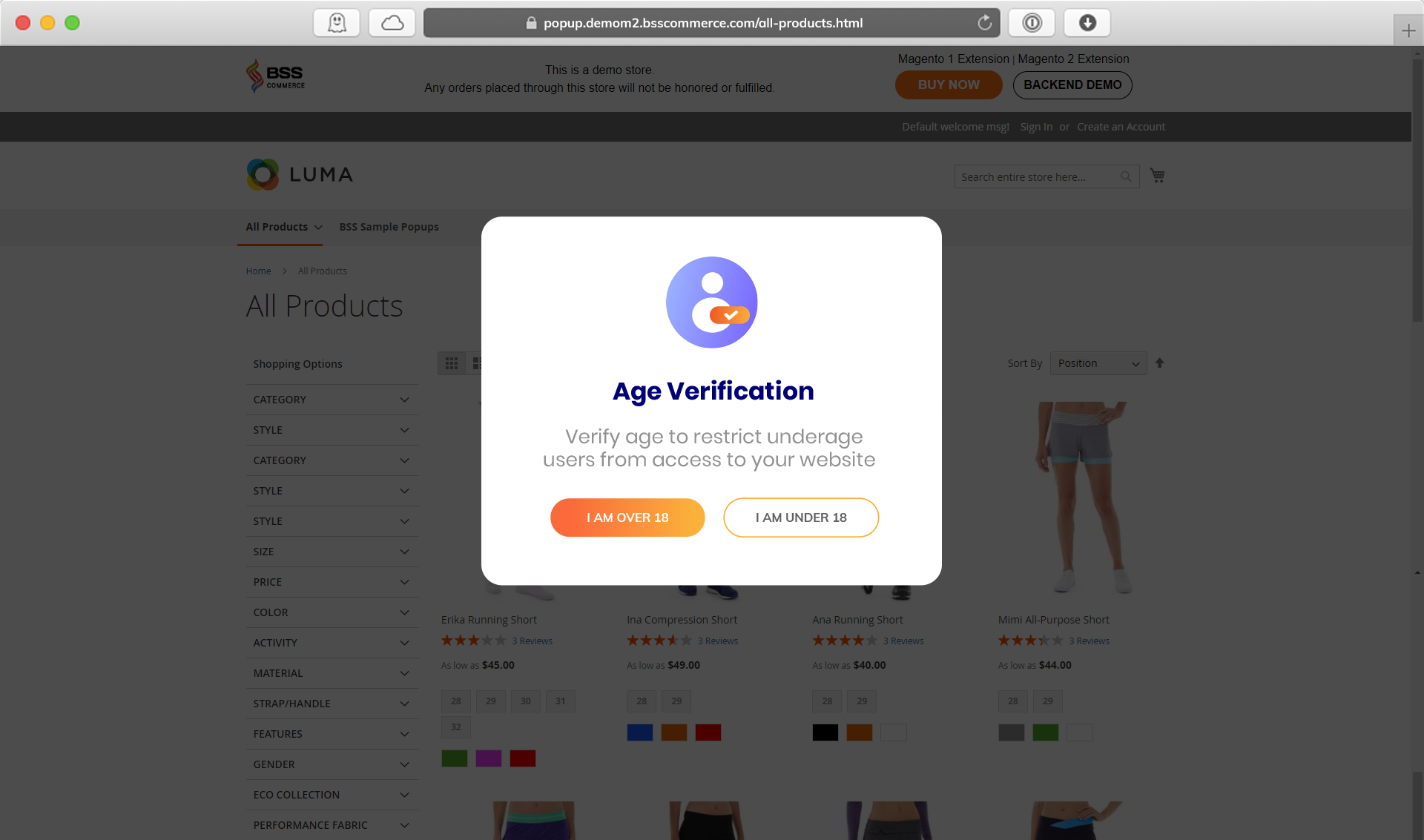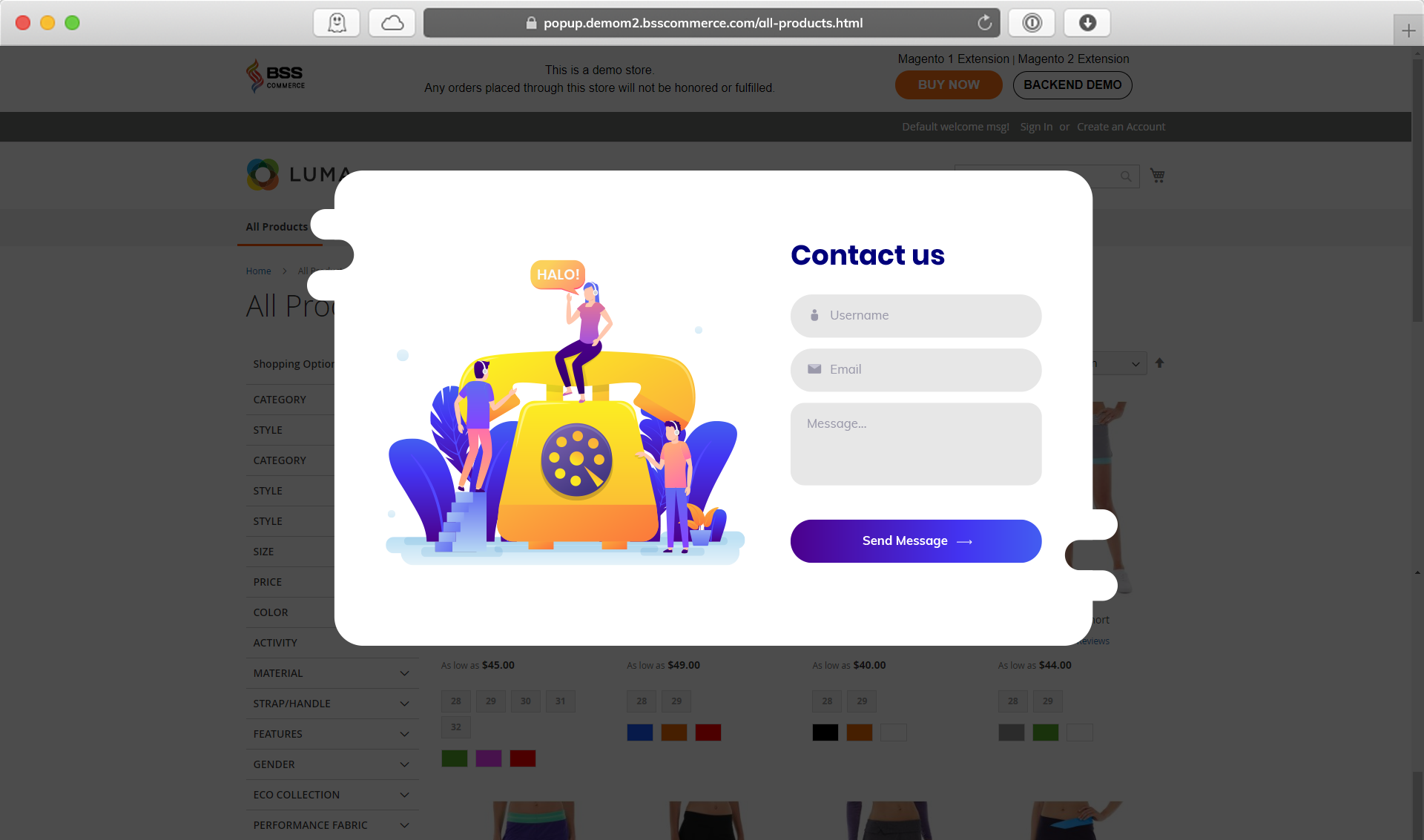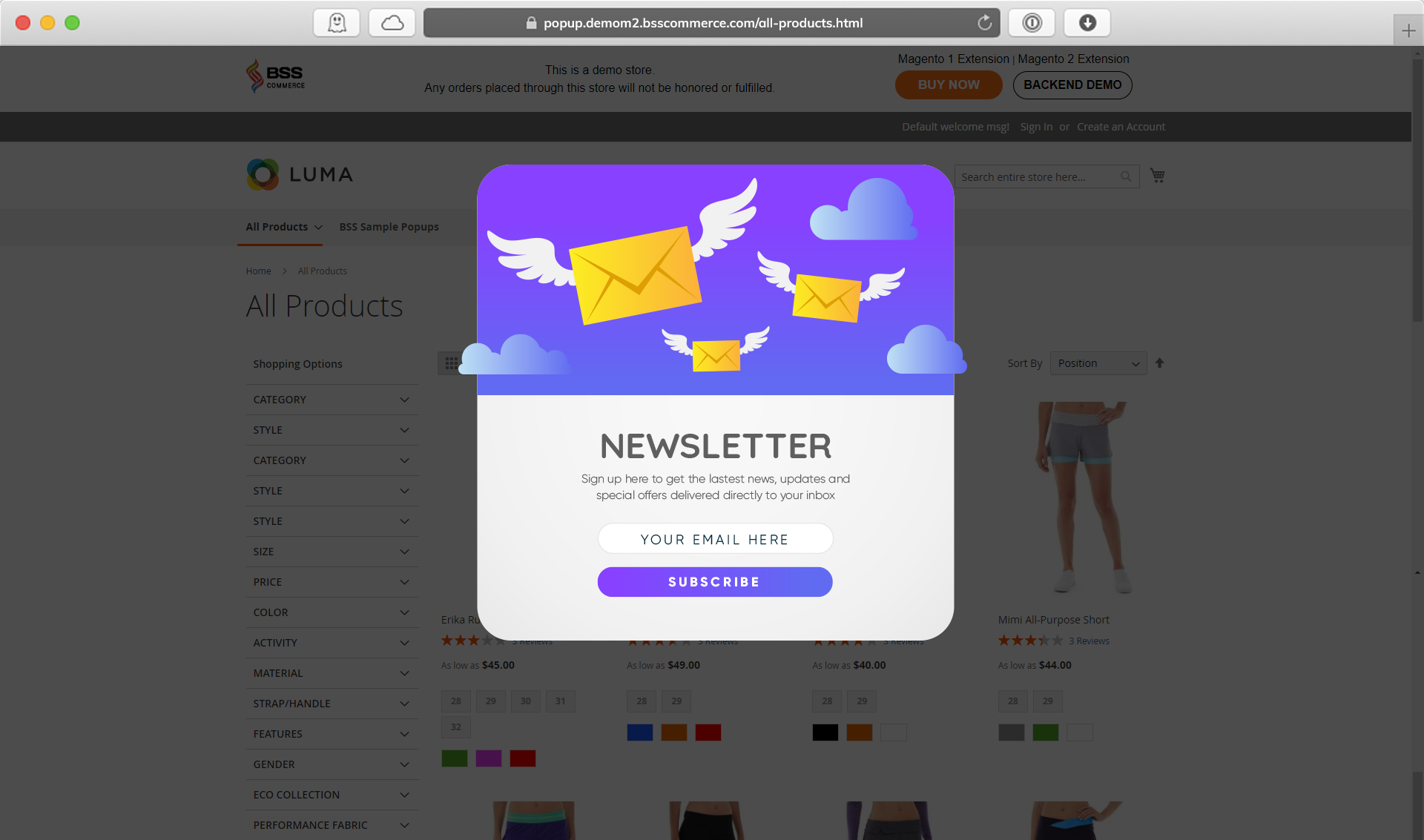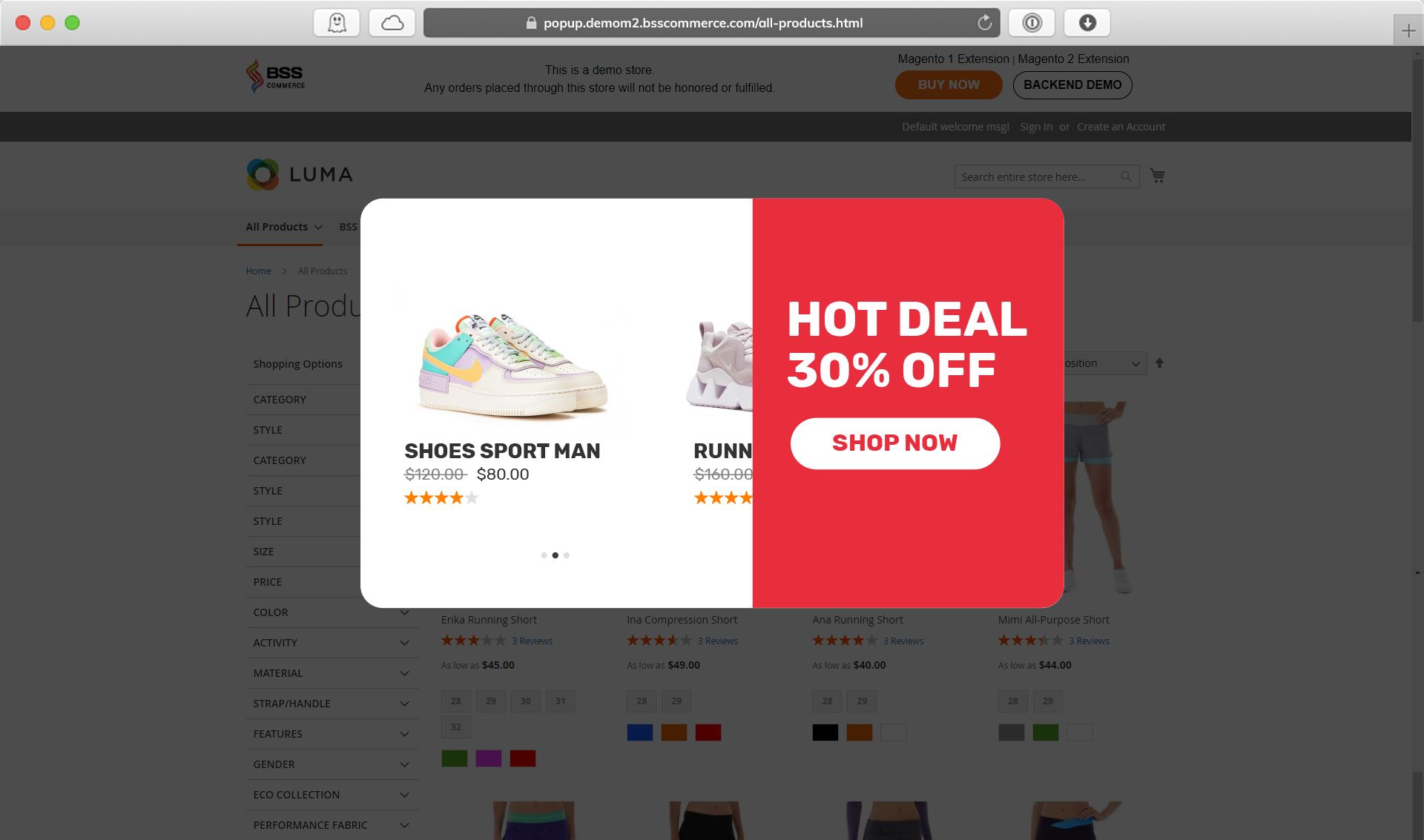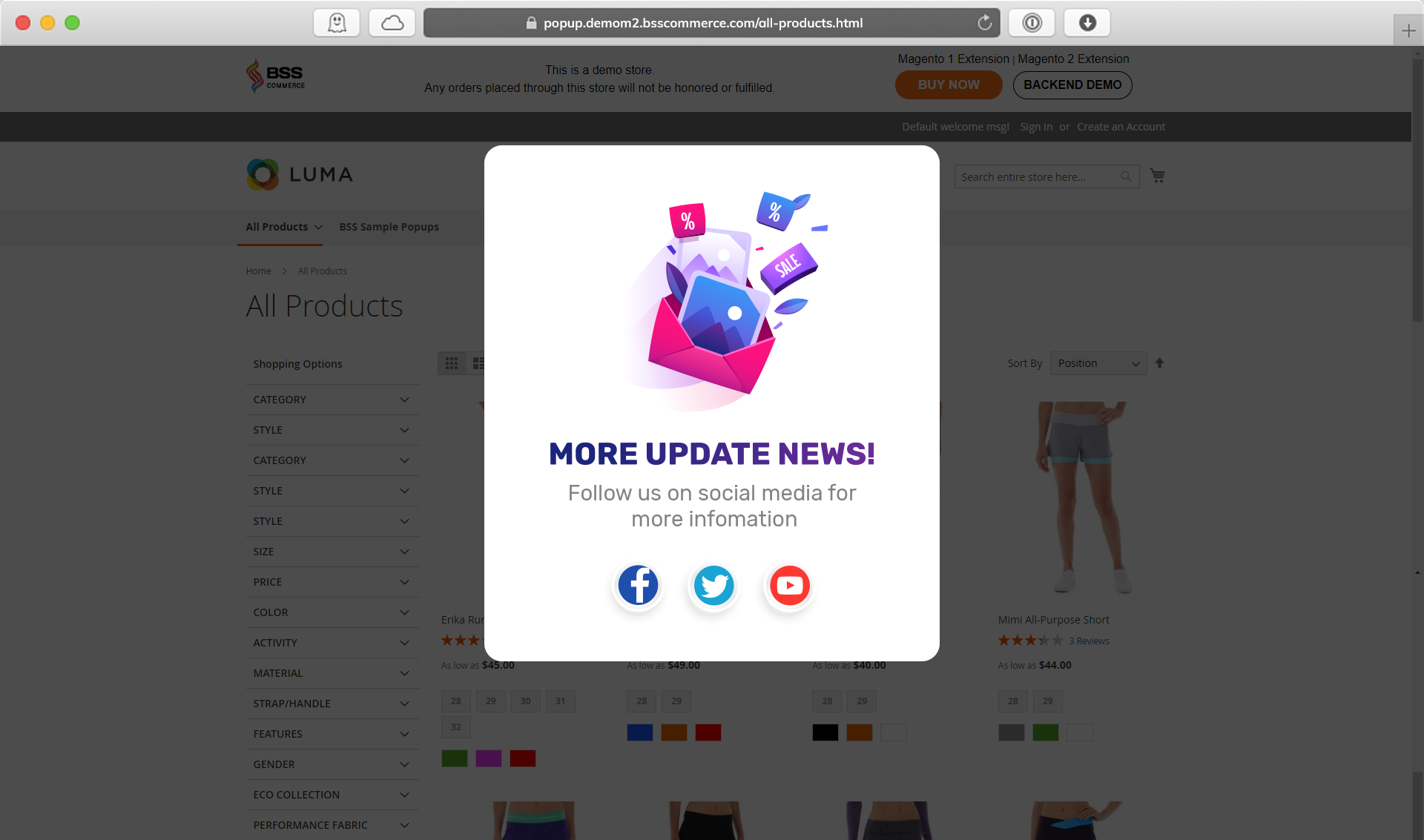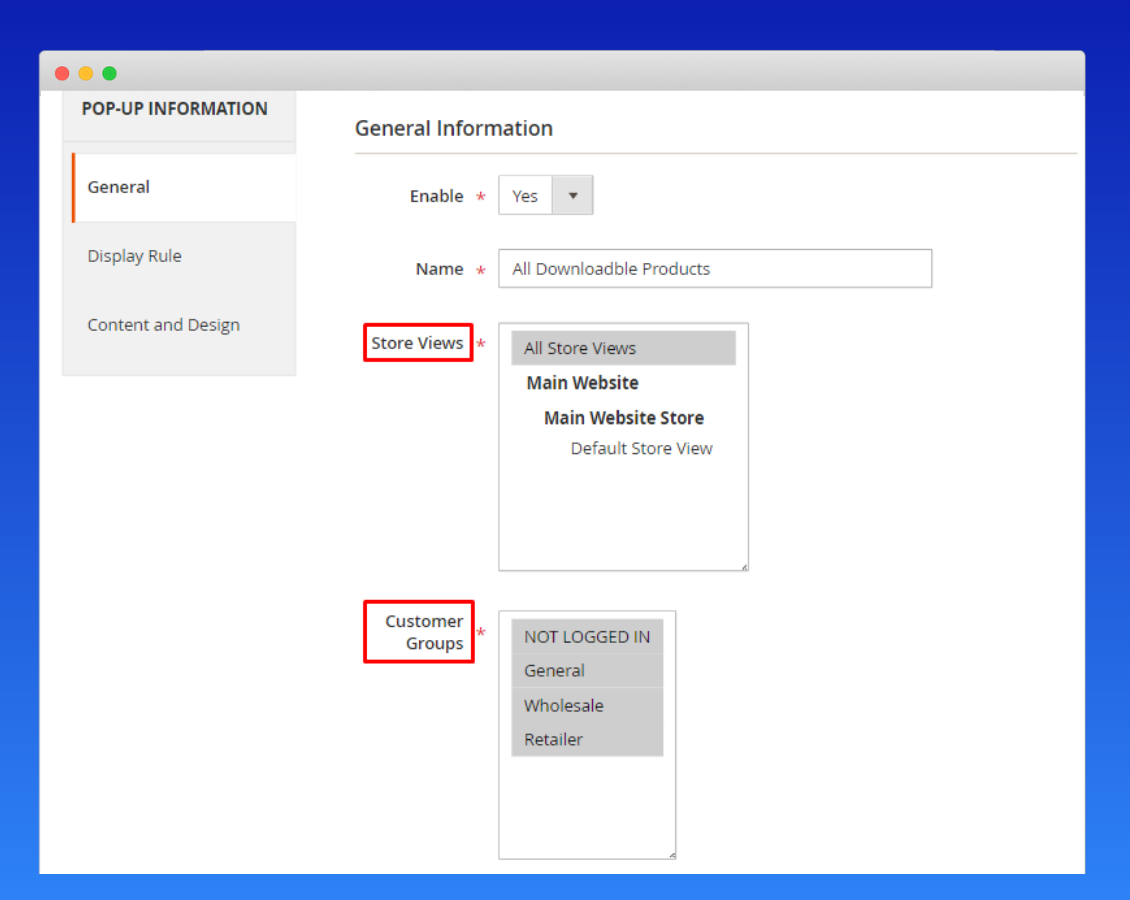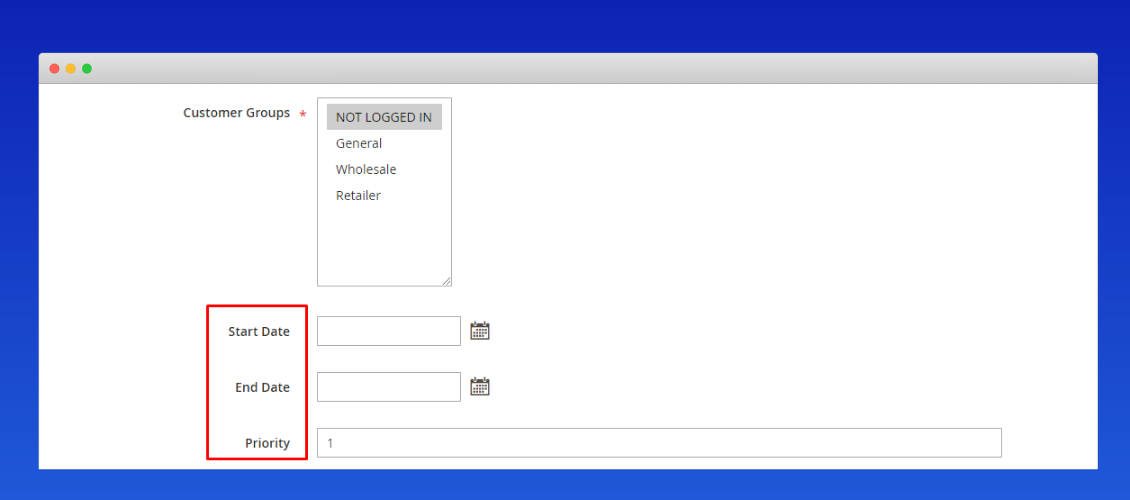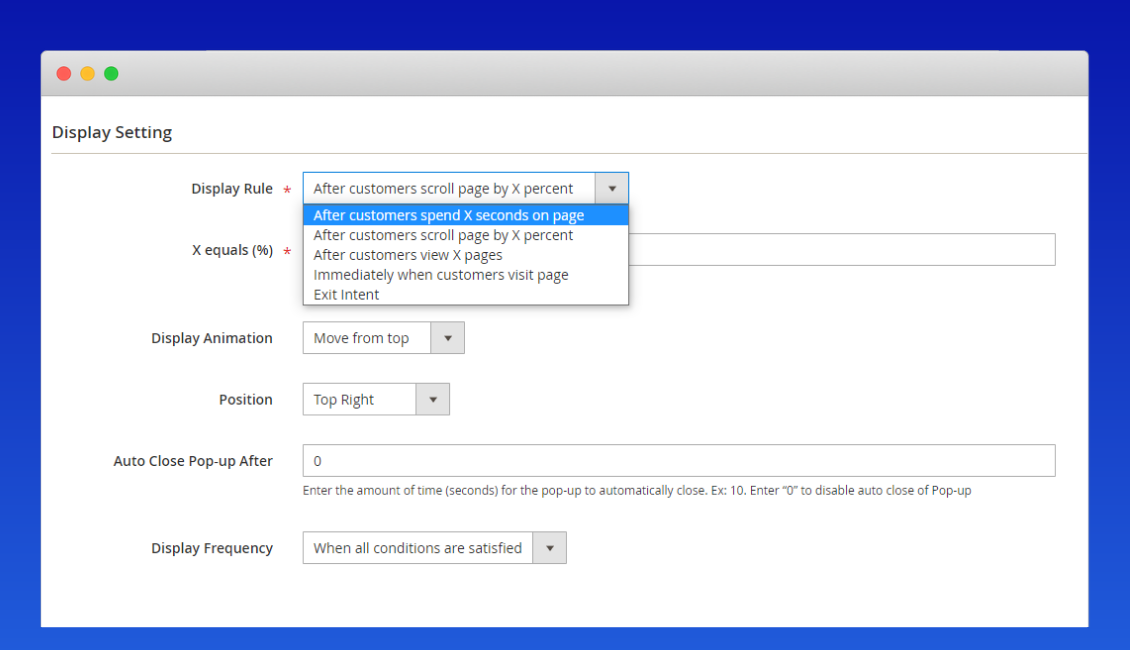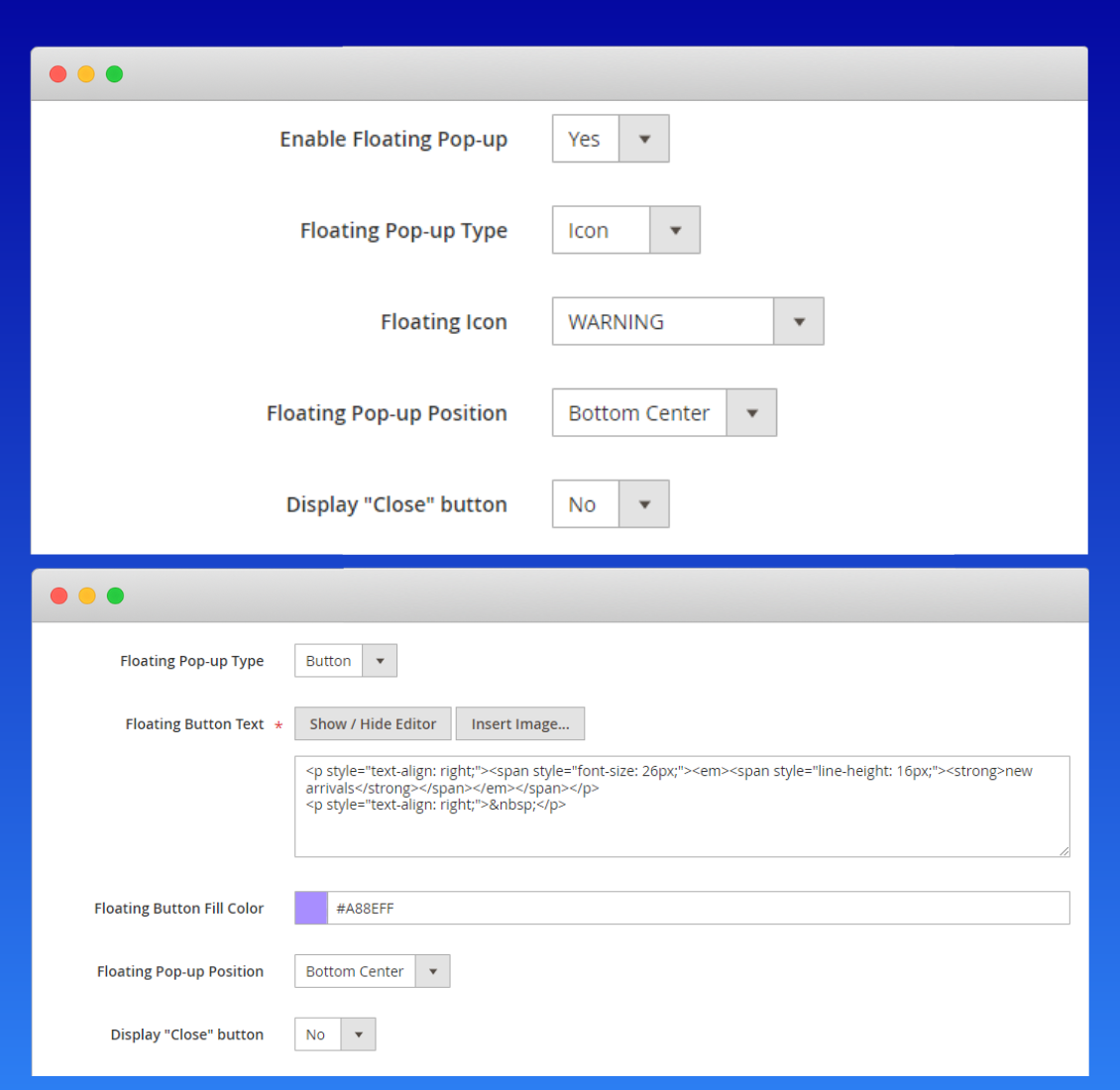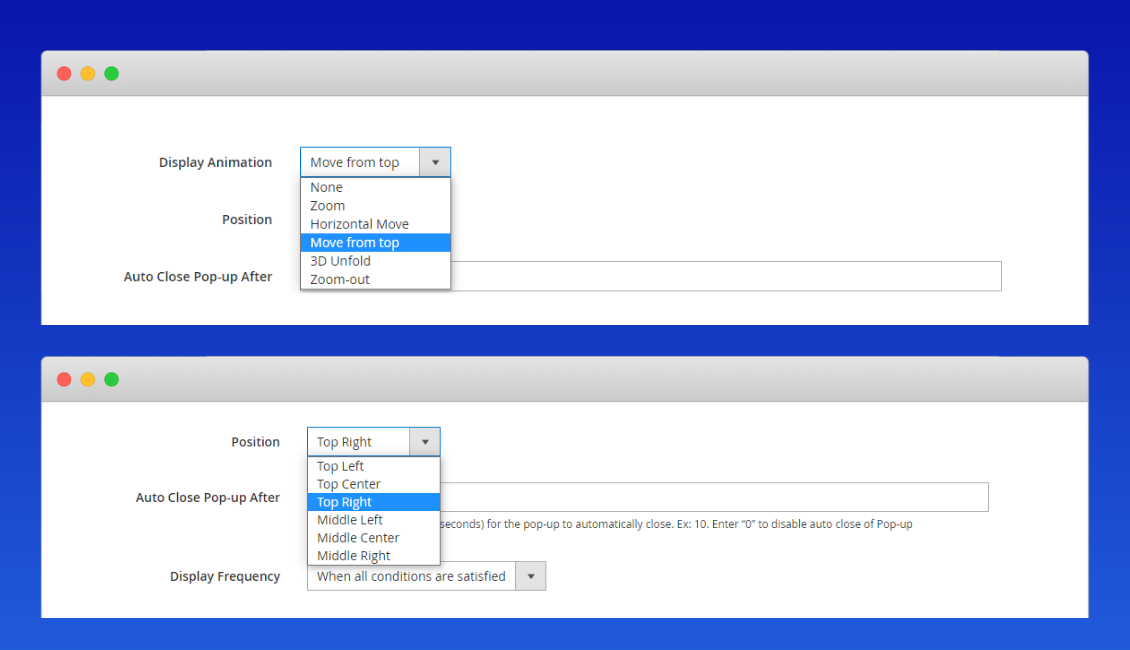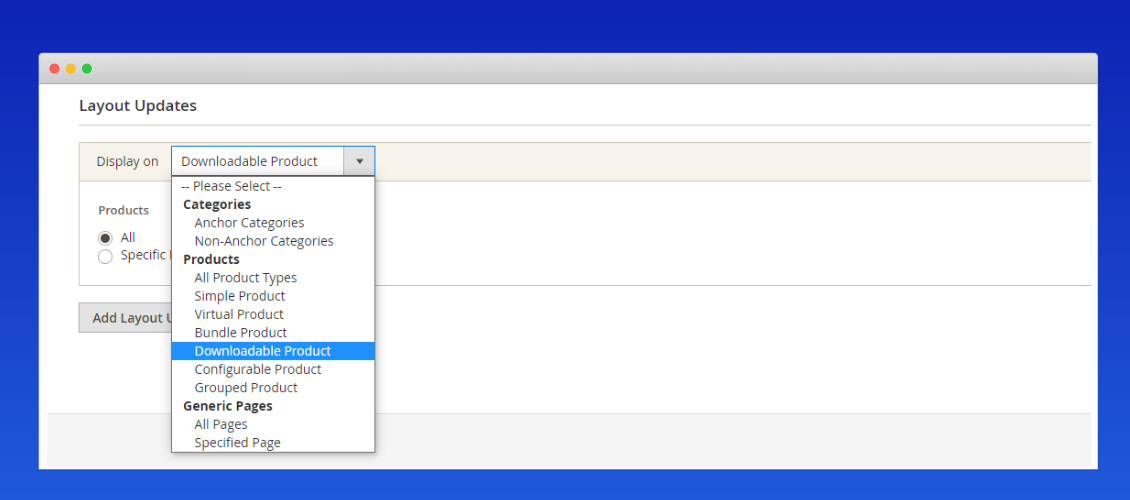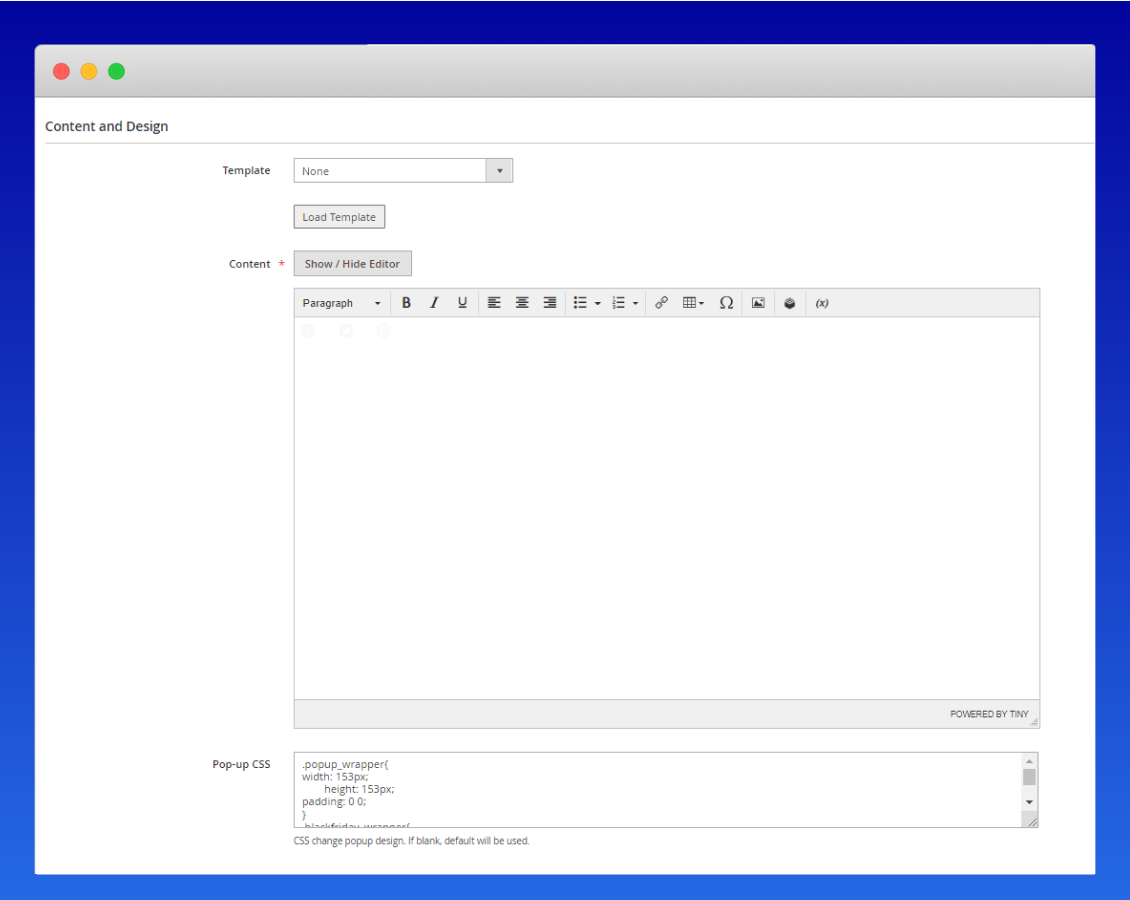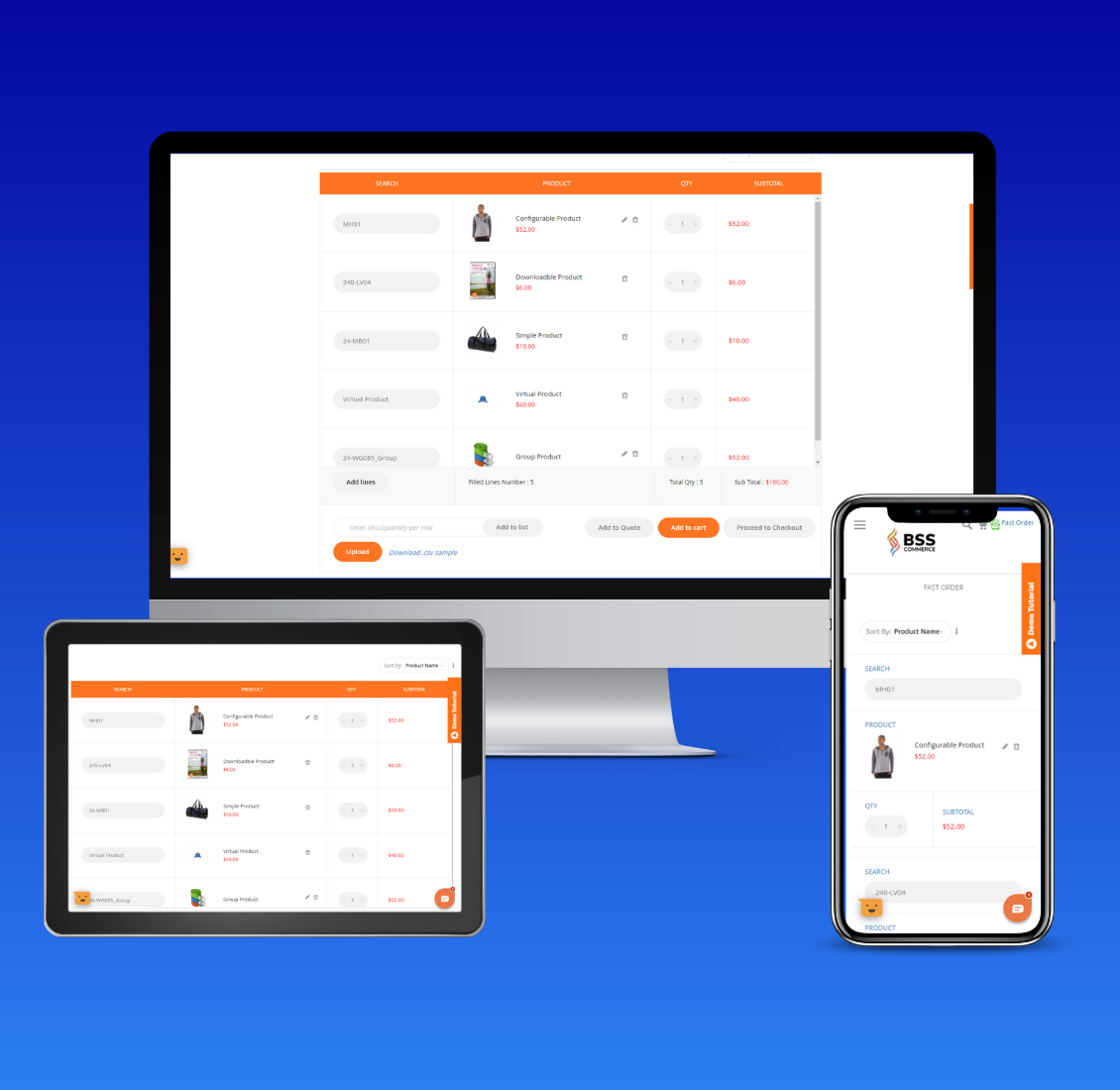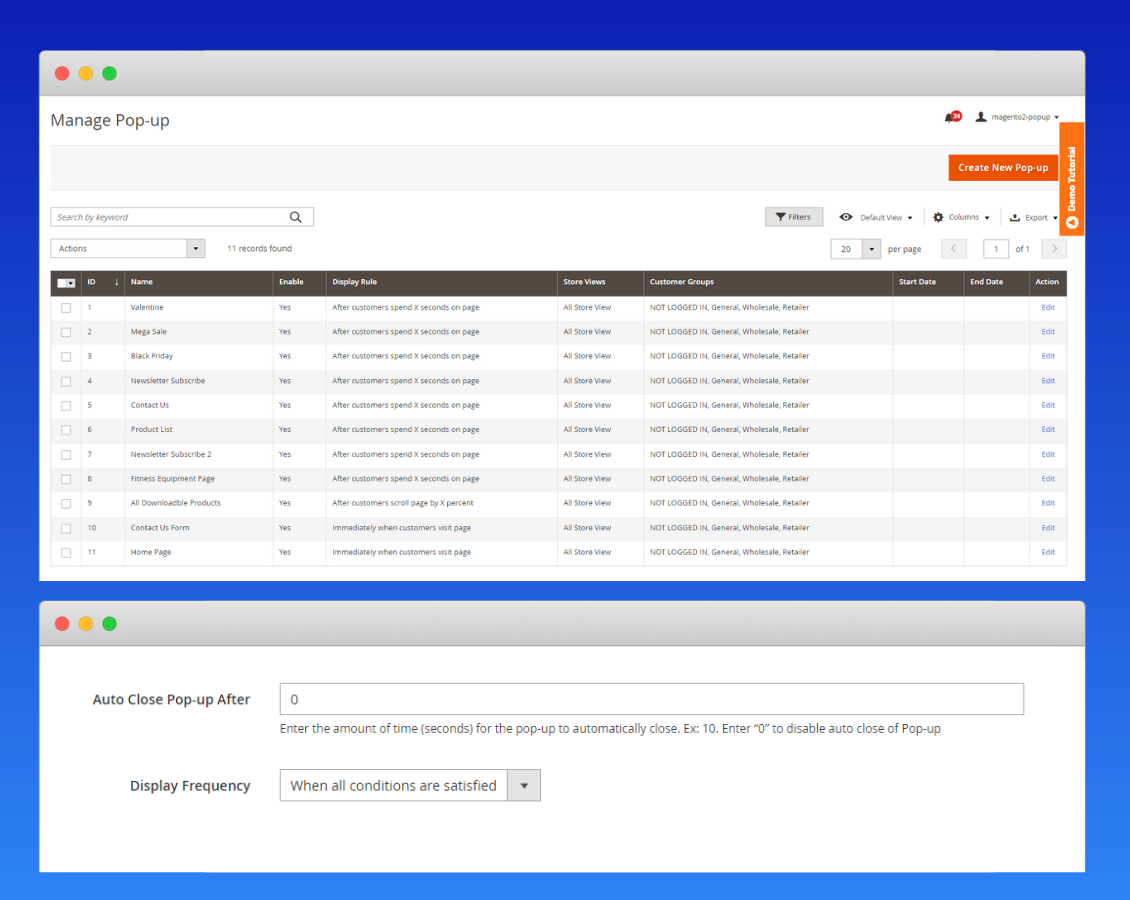Magento 2 Popup




Magento 2 Popup Extension allows you to quickly and easily create limitless stunning popups with our pre-designed themes. Besides helping customer focus on the exact content and drive their decisions with CTA elements, this popup plugin also helps your store cut down the number of abandoned carts with Magento 2 exit intent popups and convert them to actual purchases.
Specifically, the main functions of the Magento 2 Popup extension are:
- Create several types of Magento pop-ups, serving multiple purposes: contact, verification, newsletter, exit intent, promotions, social sharing, etc.
- Set banners flexibly with custom display rules
- Target popups to chosen customer groups and store views
- Create unique popups with 6 different animations
- Custom period to show the pop-ups
- Responsive display on all devices
- Set up times to auto-display and disappear pop-ups
- Free REST API support
NEW UPDATE:
- Support Magento 2 exit intent popup
- Available 5 hottest Magento 2 Popup templates
- Support GraphQL
- Compatible with Magento 2.4.7
>> Discover our Hyva theme demo site