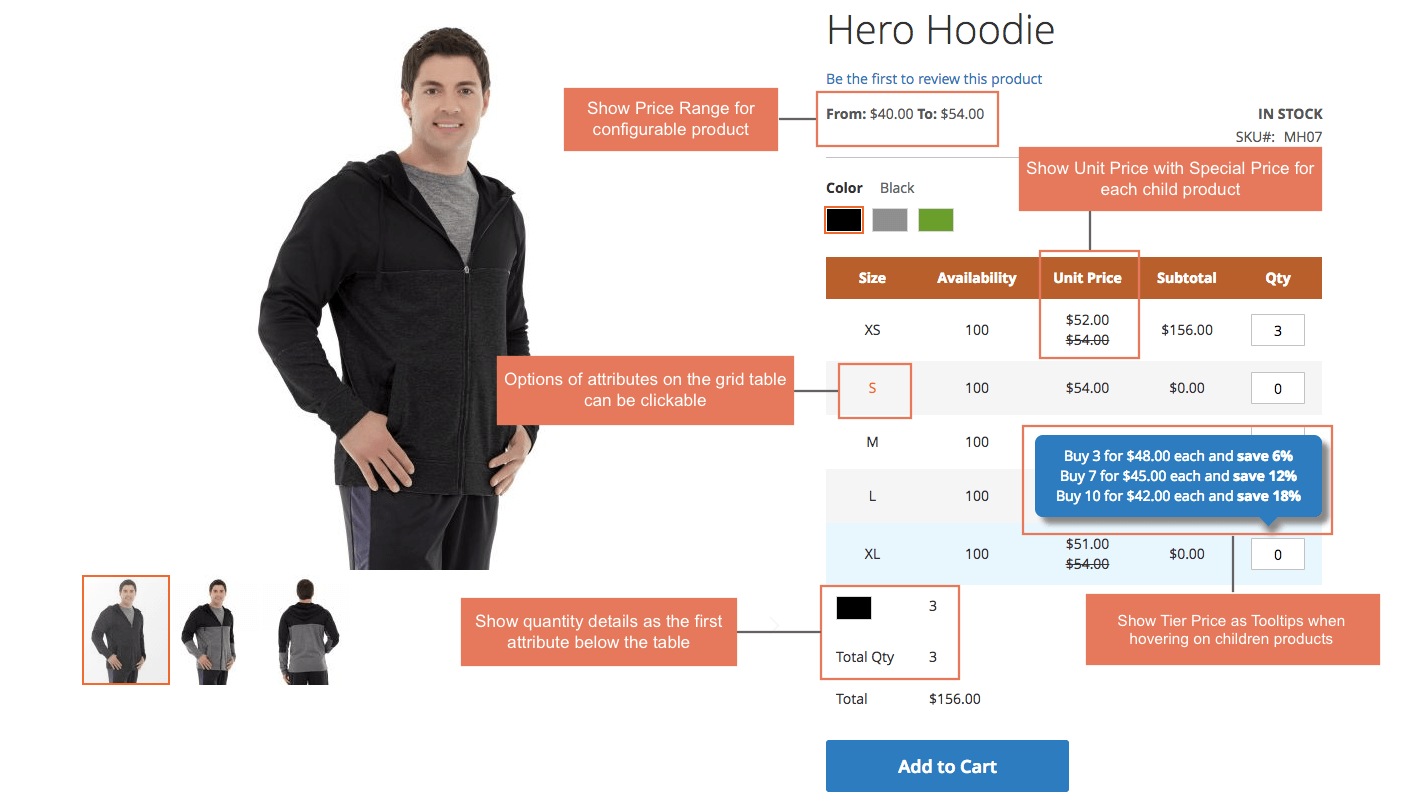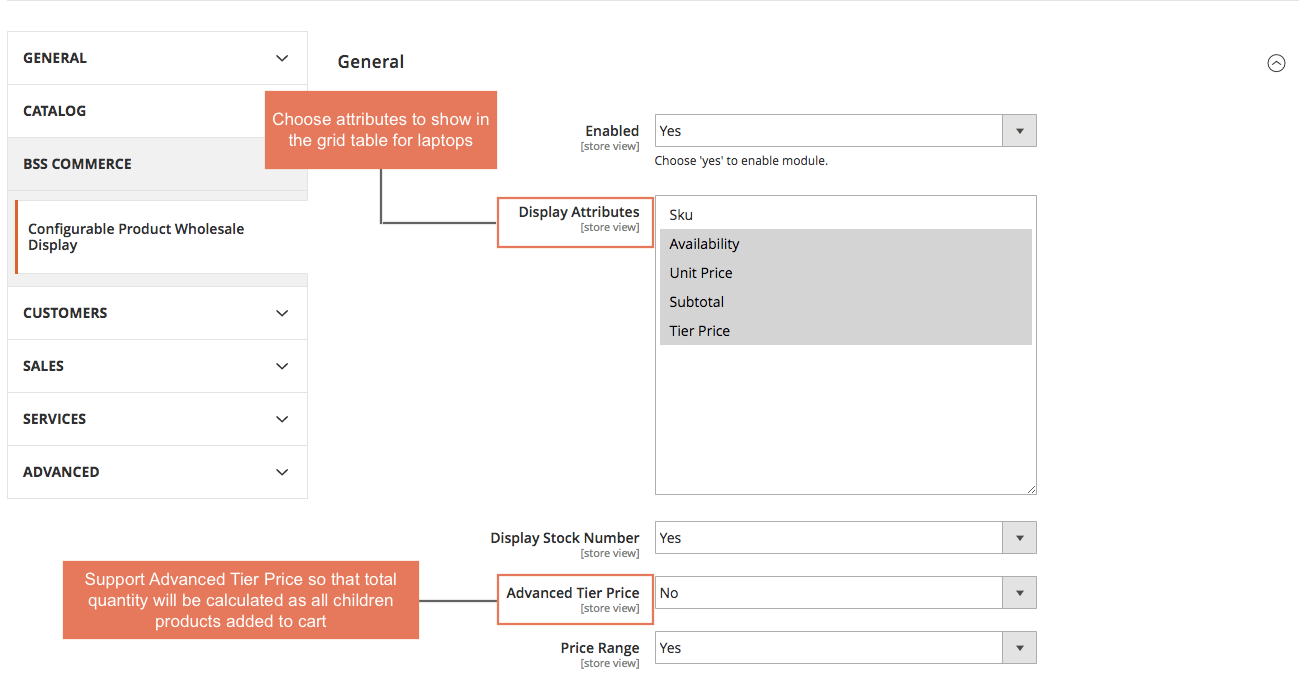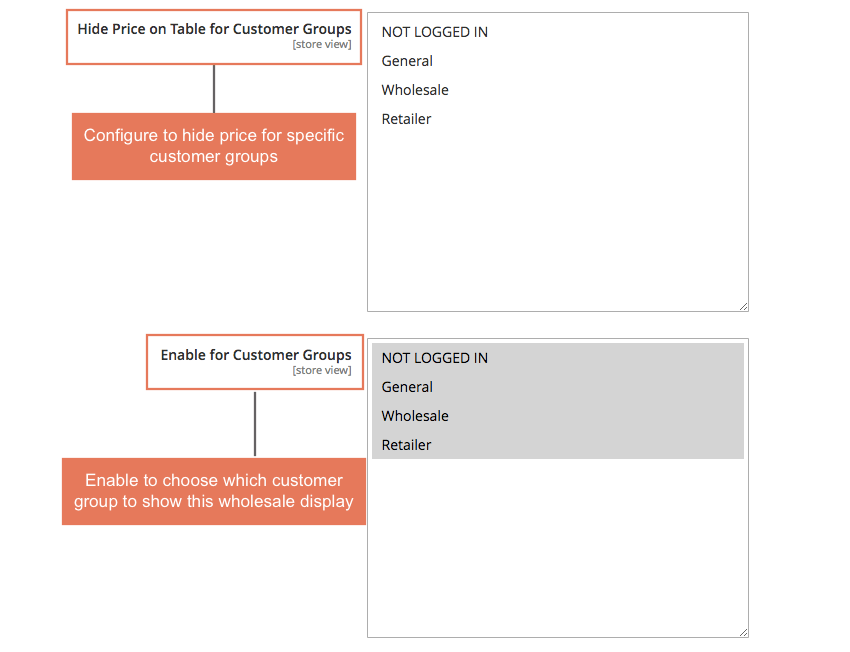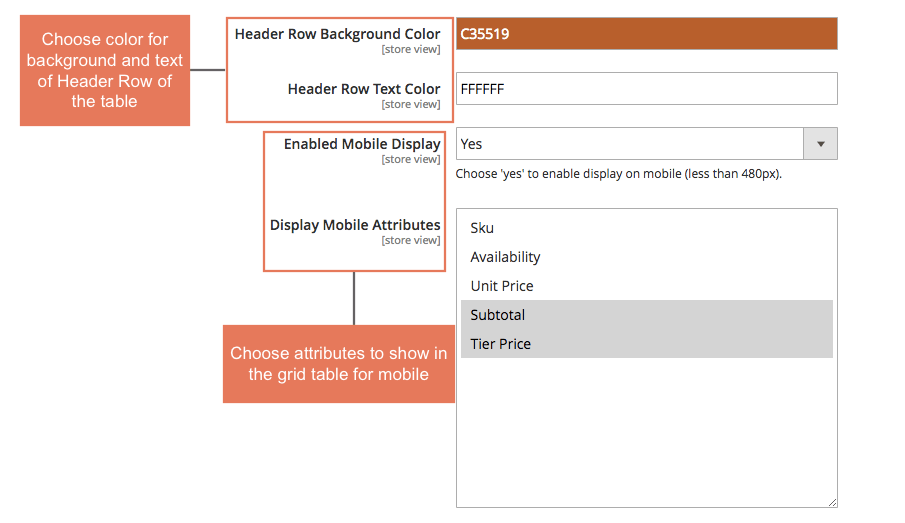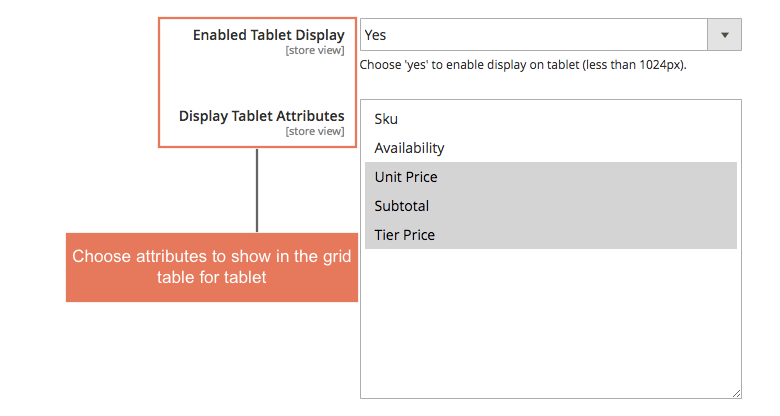Magento 2 Configurable Product Wholesale Display
Magento 2 Configurable Product Wholesale Display supports showing all associated products in a grid table view which allows wholesale customers to order and add all chosen items to cart at once.
- Show associated products in the grid table
- Add multiple products to cart at once
- Enable to show SKU, Availability, Unit Price, Tier Price, Subtotal and Price Range
- Support Advanced Tier Price
- Work with default Color swatch function with clickable options
- Configure to be responsive for various devices.
- Work well with configurable product having more than 3 attributes
- Included in Improved Configurable Products - for better functional & displayed configurable products!
- Compatible with Magento 2 Pre Order
- RESTful & GraphQL APIs are now available! Check the User Guide for more detail.
- Enable sorting in the Wholesale Display table.
- On/off the Wholesale Display table per product.
- The module is now compatible with the Multiple Source Inventory on Magento 2.3.x.
NEW UPDATE:
- Compatible with M2.4.6 - M2.4.7
- Compatible with Hyva Theme
Magento 2 Configurable Product Wholesale Display supports showing all associated products in a grid table view which allows wholesale customers to order and add all chosen items to cart at once.
- Show associated products in the grid table
- Add multiple products to cart at once
- Enable to show SKU, Availability, Unit Price, Tier Price, Subtotal and Price Range
- Support Advanced Tier Price
- Work with default Color swatch function with clickable options
- Configure to be responsive for various devices.
- Work well with configurable product having more than 3 attributes
- Included in Improved Configurable Products - for better functional & displayed configurable products!
- Compatible with Magento 2 Pre Order
- RESTful & GraphQL APIs are now available! Check the User Guide for more detail.
- Enable sorting in the Wholesale Display table.
- On/off the Wholesale Display table per product.
- The module is now compatible with the Multiple Source Inventory on Magento 2.3.x.
NEW UPDATE:
- Compatible with M2.4.6 - M2.4.7
- Compatible with Hyva Theme