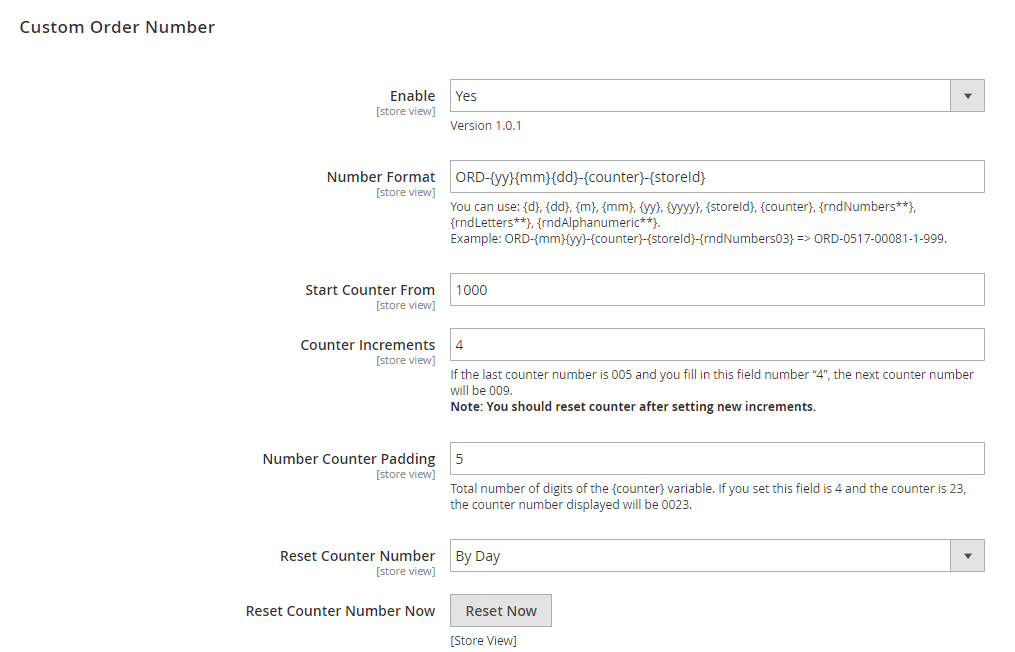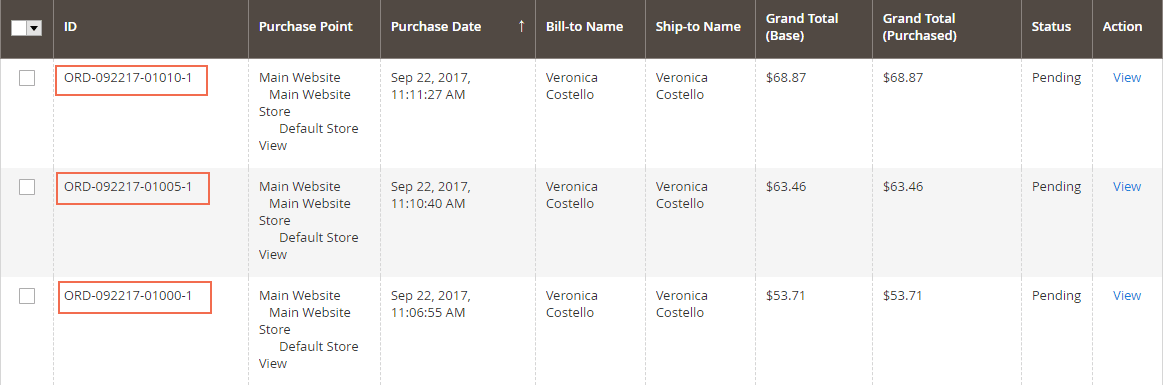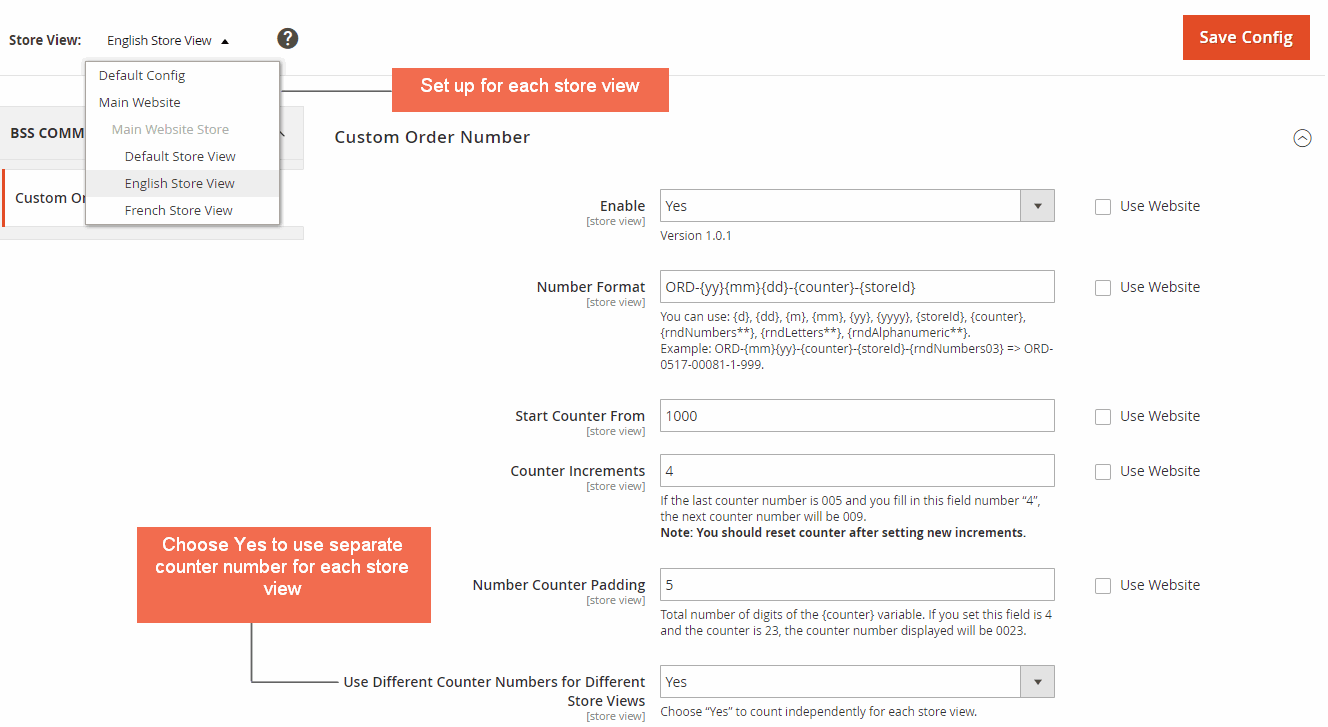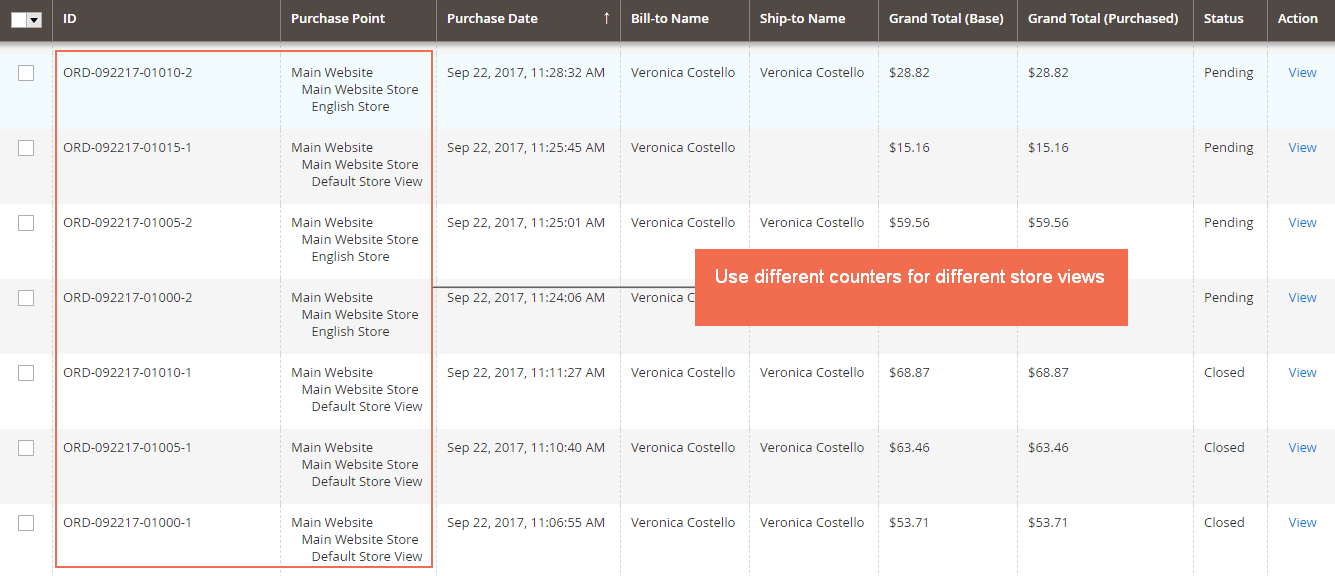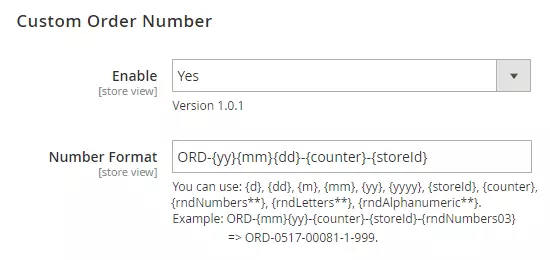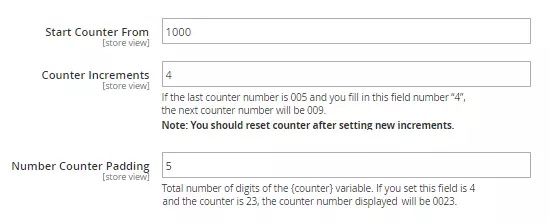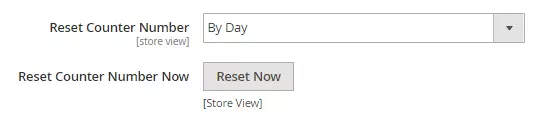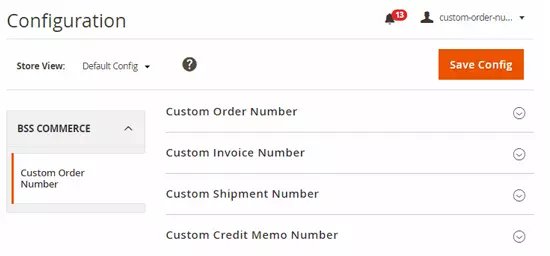We use cookies for various purposes including analytics and personalized marketing. By continuing to use the service, you agree to our use of cookies as described in the Cookie Policy.
Magento 2 Custom Order Number
Custom Order Number is an additional feature that allows you to change the order number, invoice number, shipment, and credit memo number.
Magento 2 Custom Order Number brings you the best convenience of sales management, customer management, and data security.
- Create a unique format for order numbers as you want
- Set number start, increments, and number padding
- Reset counter manually or configure to reset daily, weekly, monthly, yearly automatically
- Change also the invoice, shipment, and credit memo number
- Support multiple store views
- Compatible with Hyva theme
Custom Order Number is an additional feature that allows you to change the order number, invoice number, shipment, and credit memo number.
Magento 2 Custom Order Number brings you the best convenience of sales management, customer management, and data security.
- Create a unique format for order numbers as you want
- Set number start, increments, and number padding
- Reset counter manually or configure to reset daily, weekly, monthly, yearly automatically
- Change also the invoice, shipment, and credit memo number
- Support multiple store views
- Compatible with Hyva theme